页面效果:
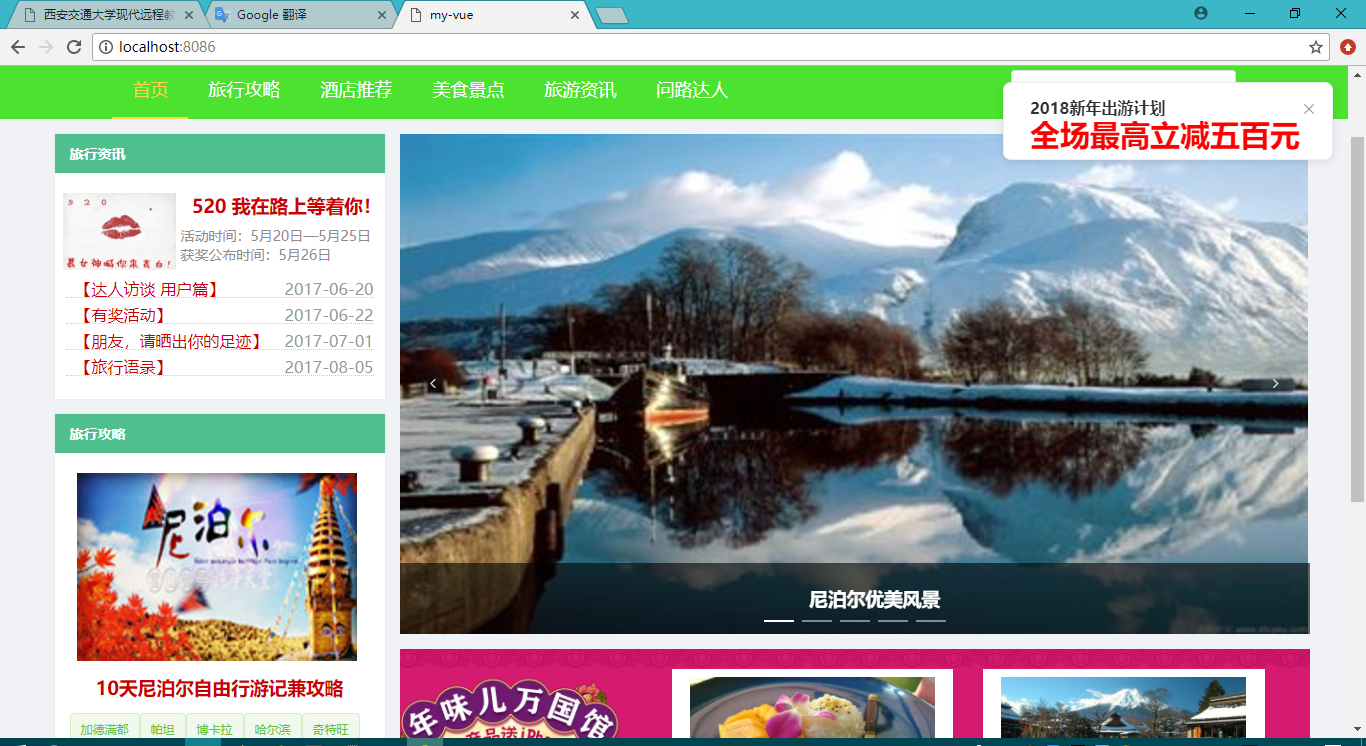
1.用vue脚手架:vue-cli,新建一个vue项目。
2.npm run dev后,给小颖了一句提示:Your application is running here:http://localhost:8080/ ,小颖比较懒,觉得还是喜欢以前那种执行完npm run dev后,会在你默认的浏览器中自动打开http://localhost:8080/ ,所以小颖将提示语删了:
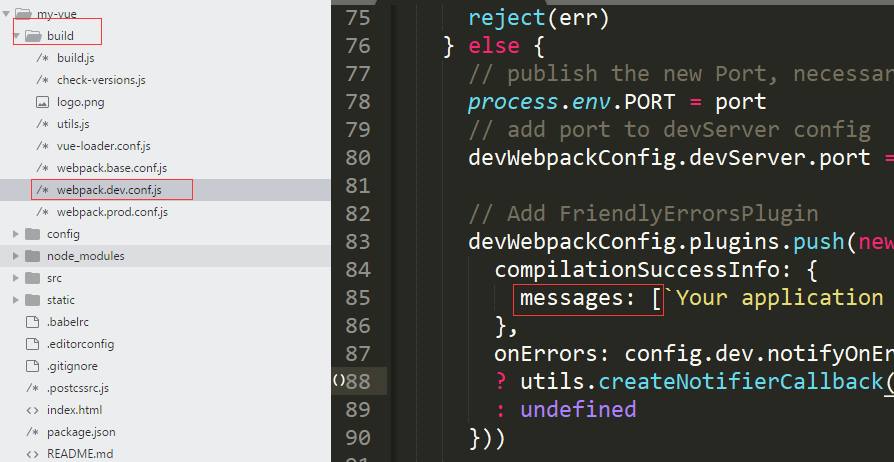
再给package.json中加入:
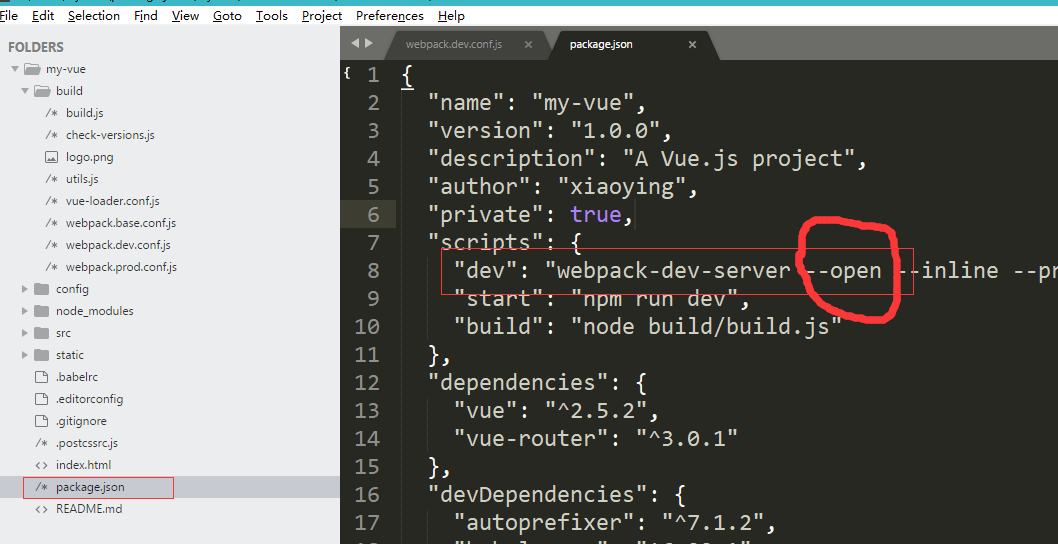
我不想用8080端口号,所以在package.json中将端口号修改为:8086

3.项目运行后发现,老是加一个 “/#/” 的后缀,解决方法:
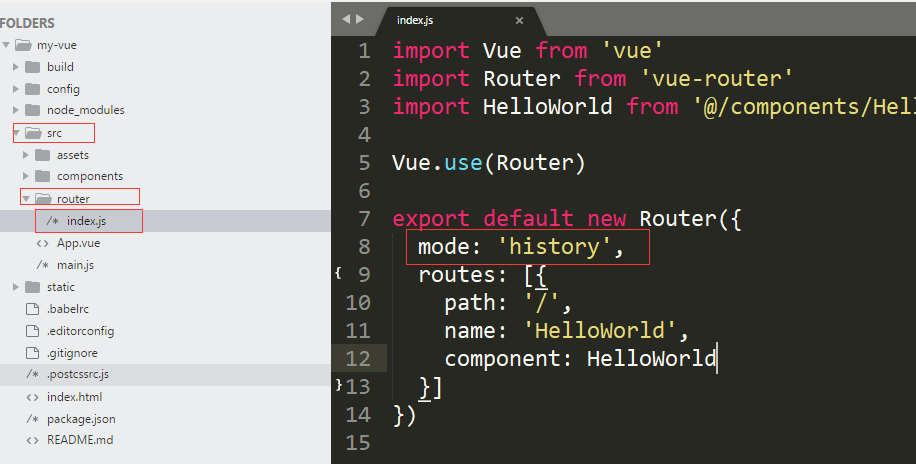
4.引入element-ui:npm install element-ui --save
main.js
import Vue from 'vue'import App from './App'import ElementUI from 'element-ui'import 'element-ui/lib/theme-chalk/index.css'import router from './router'Vue.use(ElementUI)Vue.config.productionTip = false/* eslint-disable no-new */new Vue({ el: '#app', router, template: ' 接下来根据所需,新增、修改相应文件。
项目目录:
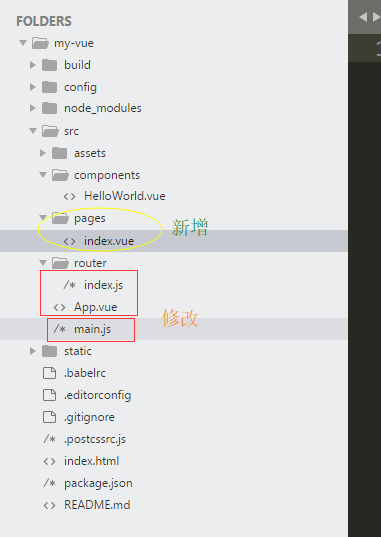
修改:index.js,还是因为懒,所以后面几个路由都配置成一样的。嘻嘻
import Vue from 'vue'import Router from 'vue-router'import helloWorld from '@/components/HelloWorld'import index from '@/pages/index'Vue.use(Router)export default new Router({ mode: 'history', routes: [{ path: '/', name: 'index', component: index }, { path: '/helloWorld', name: 'helloWorld', component: helloWorld },{ path: '/a', name: 'helloWorld', component: helloWorld },{ path: '/b', name: 'helloWorld', component: helloWorld },{ path: '/c', name: 'helloWorld', component: helloWorld },{ path: '/d', name: 'helloWorld', component: helloWorld }]}) 修改:App.vue

{ {list.title}} © 2018 finish xiaoying
新增:index.vue